If you haven’t heard of Bambdas before check out the PortSwigger announcement first.
This Burp Suite Bambda was inspired by the below Bambda I stumbled across on github:
and this code posted on X by @irsdl:
I took a look at both Bambdas, combined some functions, added some extra code and came up with a Bambda that:
- Identifies potentially vulnerable parameters
- Filters the requests within the HTTP proxy history
- Applies a colour highlight for each different vuln class (SSRF, SQLi, XSS, LFI, OR, RCE)
- If multiple classes of vulnerability apply the request is highlighted magenta
- Adds a note annotation containing the potential vuln class and the matched parameter (concatenates multiple vuln classes if present)
It’s super easy to modify this function, just add in new parameters or a whole new custom array if you are looking for something specific.
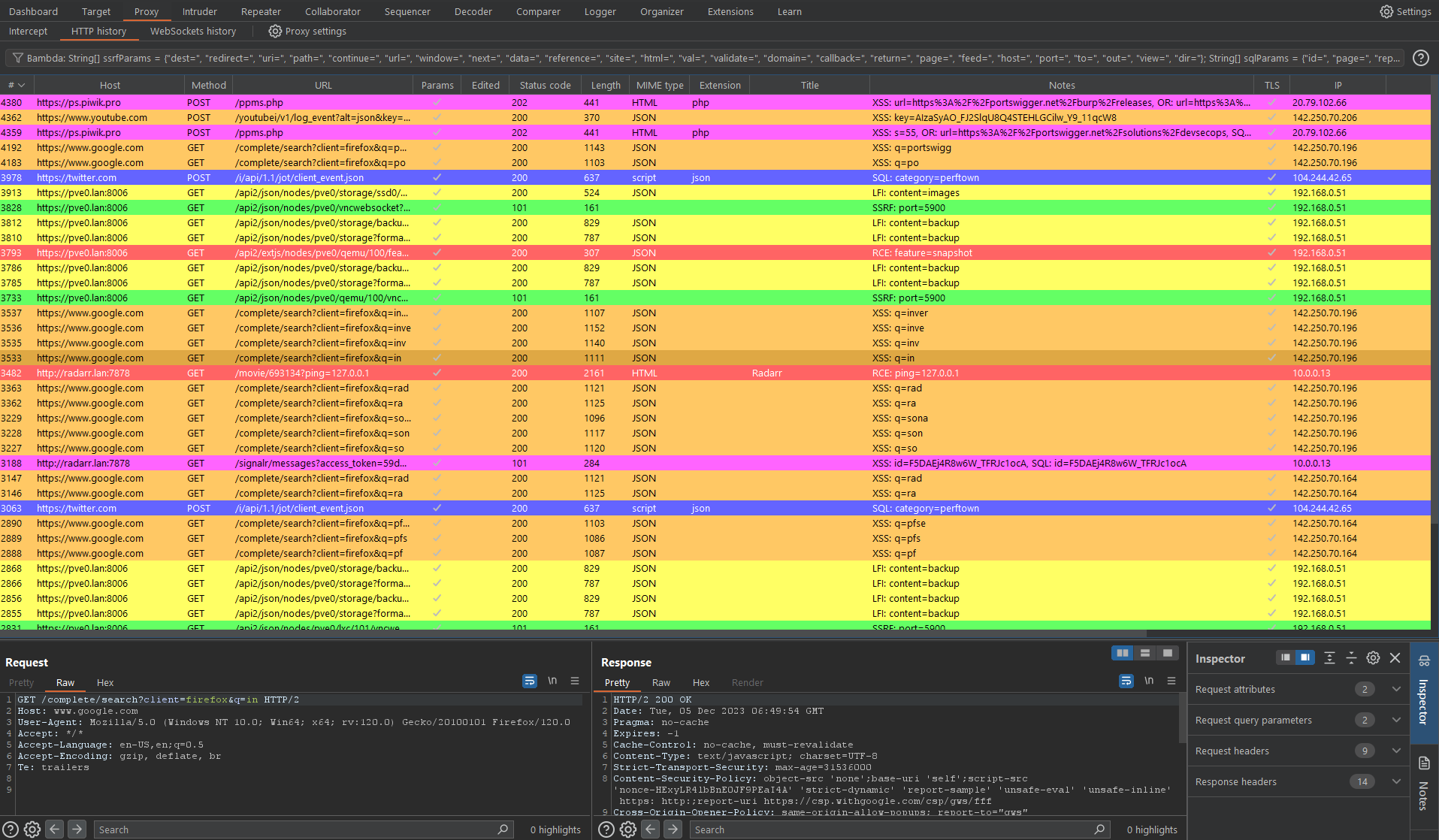
skittles_bambda.txt
/**
* Filters Proxy HTTP history for requests with vulnerable parameters based on the OWASP Top 25
* using the parameter arrays written by Tur24Tur / BugBountyzip (https://github.com/BugBountyzip).
* @author Shain Lakin (https://github.com/flamebarke/SkittlesBambda)
* Implements colour highlighting for each class of vulnerability along with
* automatic note annotations detailing the parameter to test and class of vulnerability.
**/
// Define vulnerable parameter group record
record VulnParamGroup(String title, HighlightColor color, String... parameterNames) {}
// Vulnerable Parameter Groups
VulnParamGroup ssrf = new VulnParamGroup("SSRF", HighlightColor.GREEN, "dest", "redirect", "uri", "path", "continue", "url", "window", "next", "data", "reference", "site", "html", "val", "validate", "domain", "callback", "return", "page", "feed", "host", "port", "to", "out", "view", "dir");
VulnParamGroup sql = new VulnParamGroup("SQL", HighlightColor.BLUE, "id", "page", "report", "dir", "search", "category", "file", "class", "url", "news", "item", "menu", "lang", "name", "ref", "title", "view", "topic", "thread", "type", "date", "form", "main", "nav", "region");
VulnParamGroup xss = new VulnParamGroup("XSS", HighlightColor.ORANGE, "q", "s", "search", "id", "lang", "keyword", "query", "page", "keywords", "year", "view", "email", "type", "name", "p", "month", "image", "list_type", "url", "terms", "categoryid", "key", "l", "begindate", "enddate");
VulnParamGroup lfi = new VulnParamGroup("LFI", HighlightColor.YELLOW, "cat", "dir", "action", "board", "date", "detail", "file", "download", "path", "folder", "prefix", "include", "page", "inc", "locate", "show", "doc", "site", "type", "view", "content", "document", "layout", "mod", "conf");
VulnParamGroup or = new VulnParamGroup("OR", HighlightColor.PINK, "next", "url", "target", "rurl", "dest", "destination", "redir", "redirect_uri", "redirect_url", "redirect", "out", "view", "to", "image_url", "go", "return", "returnTo", "return_to", "checkout_url", "continue", "return_path");
VulnParamGroup rce = new VulnParamGroup("RCE", HighlightColor.RED, "cmd", "exec", "command", "execute", "ping", "query", "jump", "code", "reg", "do", "func", "arg", "option", "load", "process", "step", "read", "feature", "exe", "module", "payload", "run", "print");
// Toggle for highlighting
boolean highlightEnabled = true;
// Set multi vulnerable parameter group colour
HighlightColor multipleVulnColor = HighlightColor.MAGENTA;
VulnParamGroup[] groups = {ssrf, sql, xss, lfi, or, rce};
Set<String> foundParams = new HashSet<>();
Map<HighlightColor, Integer> colorCounts = new HashMap<>();
String combinedNotes = "";
// Get the request object
var request = requestResponse.request();
// Main loop to check for matches
for (VulnParamGroup group : groups) {
for (String paramName : group.parameterNames()) {
if (request.hasParameter(paramName, HttpParameterType.URL) ||
request.hasParameter(paramName, HttpParameterType.BODY)) {
if (highlightEnabled) {
foundParams.add(group.title() + ": " + paramName);
colorCounts.put(group.color(), colorCounts.getOrDefault(group.color(), 0) + 1);
}
// Return if only one vulnerability class applies
if (!highlightEnabled) {
requestResponse.annotations().setHighlightColor(group.color());
return true;
}
}
}
}
// If more than one vulnerability class applies set the multi vulnerable parameter colour
if (!foundParams.isEmpty()) {
HighlightColor highlightColor = multipleVulnColor;
if (colorCounts.size() == 1) {
highlightColor = colorCounts.keySet().iterator().next();
}
requestResponse.annotations().setHighlightColor(highlightColor);
combinedNotes = String.join(", ", foundParams);
requestResponse.annotations().setNotes(combinedNotes);
return true;
}
return false;